 +91 75501 66012
+91 75501 66012  contact@greenstechnologys.com
contact@greenstechnologys.com
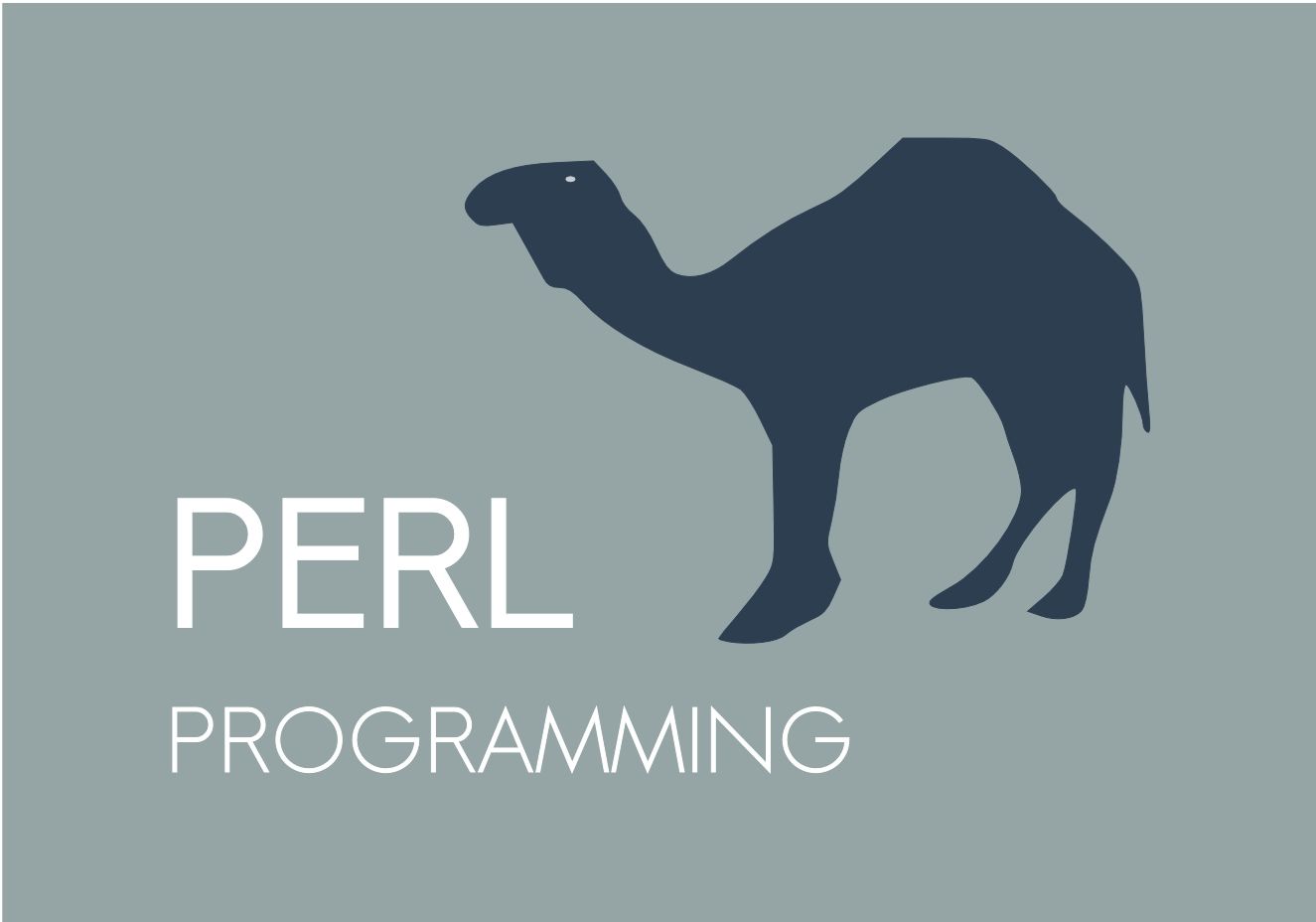
This training provides programmers who have experience in a procedural or object-oriented language, such as Visual Basic, C, C++, Java, or a UNIX shell, with an introduction to Perl — a powerful cross-platform, object-oriented scripting language. In this course, you learn to use Perl for developing complete applications, applying built-in functions, and making use of external modules..
Mon – Fri ( 4 Weeks ) | 07.30 AM - 9.30 PM Time (IST)
Sat – Sun ( 6 Weeks ) | 08.30 AM - 10:00 PM Time (IST)
This PERL training course is suitable for:
By the end of this course, you will be able to:
